UTIL
eclipse에 c++ perspective view 나오게 하기
ndlessrain
2013. 5. 12. 03:37
728x90
사실.. C/C++만 개발 하시려면
처음부터 Eclipse Homepage 에서 Eclipse IDE for C/C++ 다운 받으셔도 됩니다. -_-
하지만, 제 개인적인 개발 환경이 java, c/c++, pytthon, perl, PHP, shell-script....
만물상 같은 개발을 진행해야 하는 처지 인지라,
이것 저것 같다 붙여서 개발을 하고 있습니다.
그런 이유로 plug-in 설치방식으로 안내를 해 드리겠습니다.
eclipse가 느리다고 불평하시는 분들 많습니다.
그런 이유로, 시작 전 약간 이클립스가 사용 할 메모리 설정을 수정합니다.
기본값으로 잡혀있는 값은, 요즘 2~4G 메모리를 가진 PC에서는 좀 비좁습니다.
넓게넓게 씁시다.
설치된 폴더에서, eclipse.ini 파일을 편집합니다.
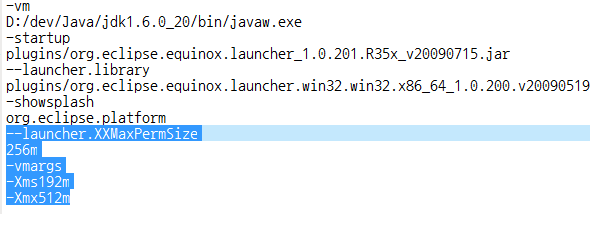
<블록 표시된 부분을 적당히 수정 해 줍니다. 없으면 추가 해 주세요>
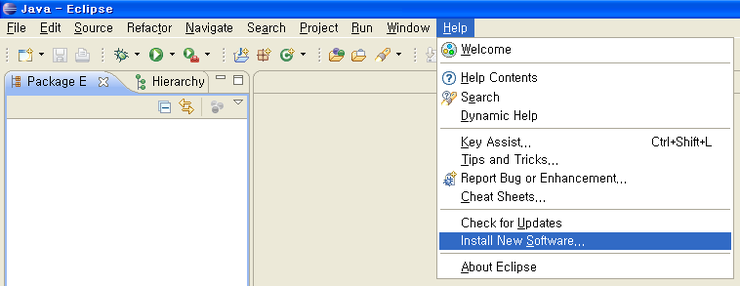
<이클립스 메뉴에서 Install New Sofrware를 선택 합니다.>
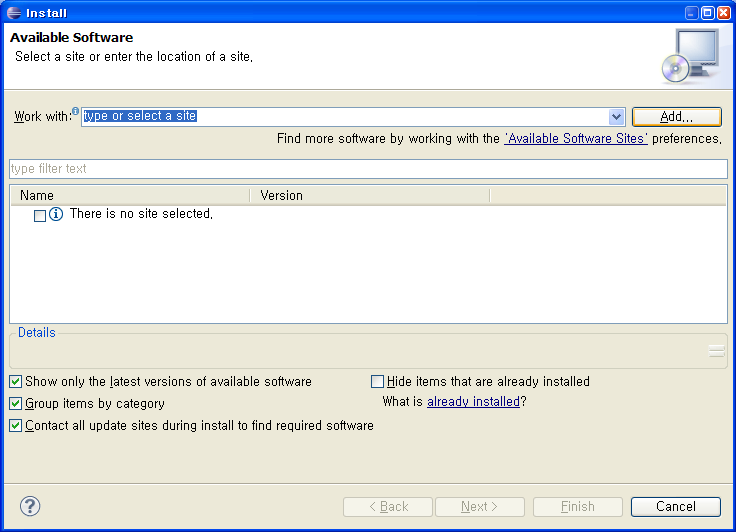
<add 클릭>
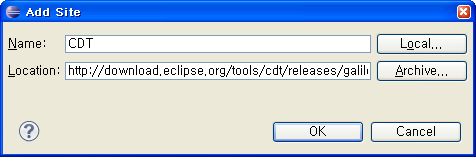
<CDT plug-in 설치를 위한 정보를 입렵합니다.
Name은 자유롭게,
Location은 아래와 같이 입력 합니다.>
http://download.eclipse.org/tools/cdt/releases/galileo
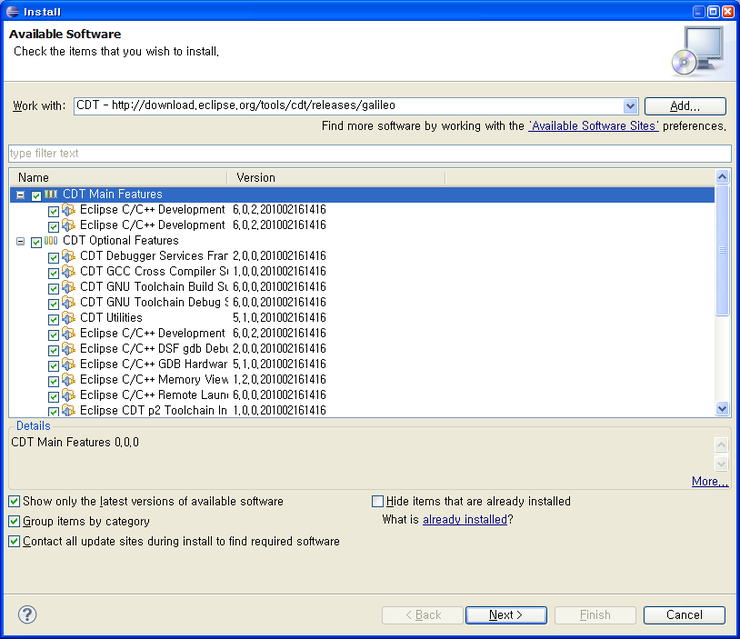
<tunning 할 자신이 있으시면, 골라서 선택하시고
잘 모르시겠으면, 모두선택 하세요>
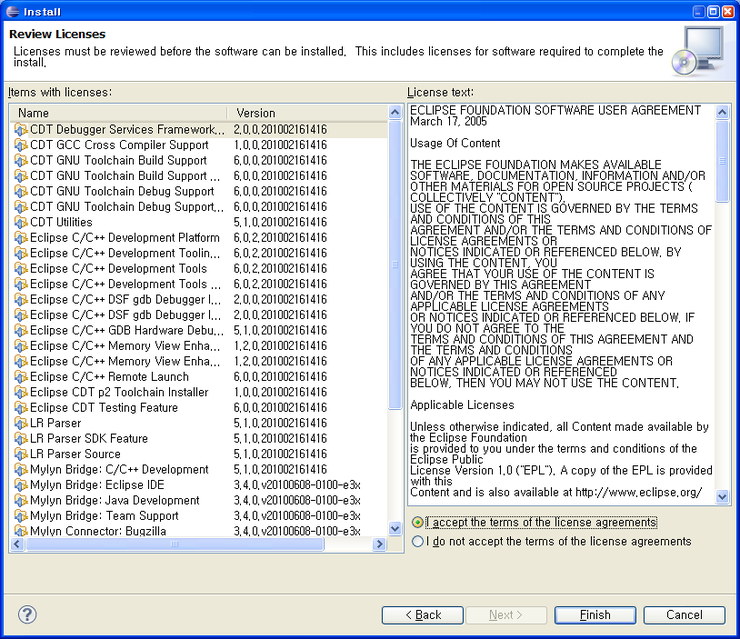
<라이센스에 동의 해야겠지요?>
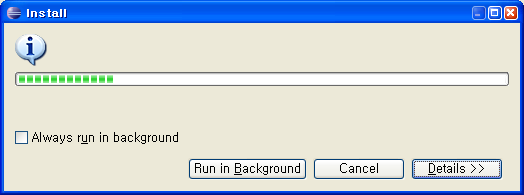
<cygwin만큼 오래 걸리지 않습니다 -_->
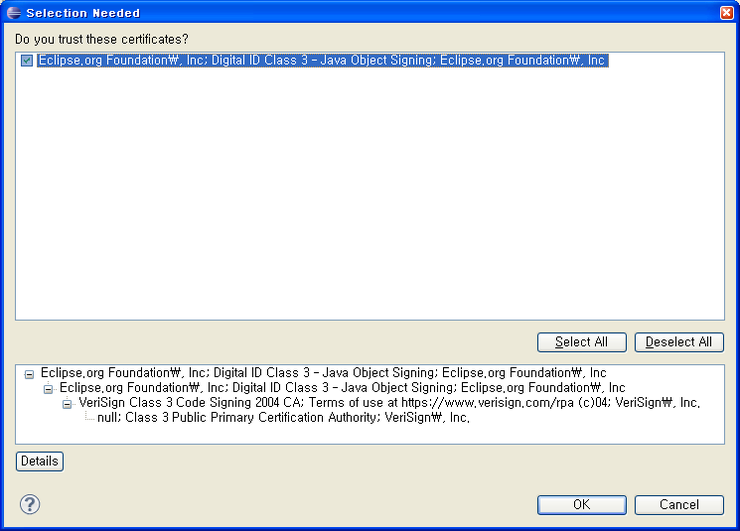
<추가적인 사항도 체크 합니다>
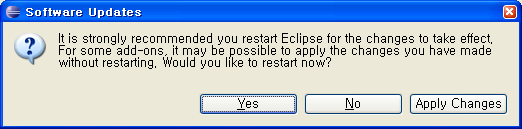
<설치가 완료되면 재시작이 필요 합니다>
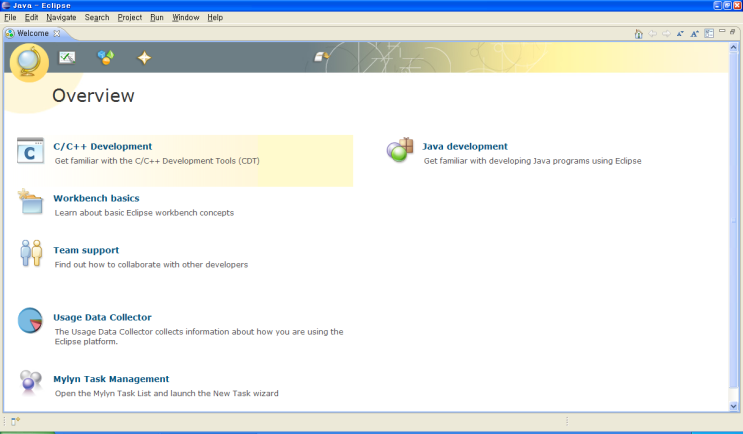
<이런 화면이 나오면 성공입니다>
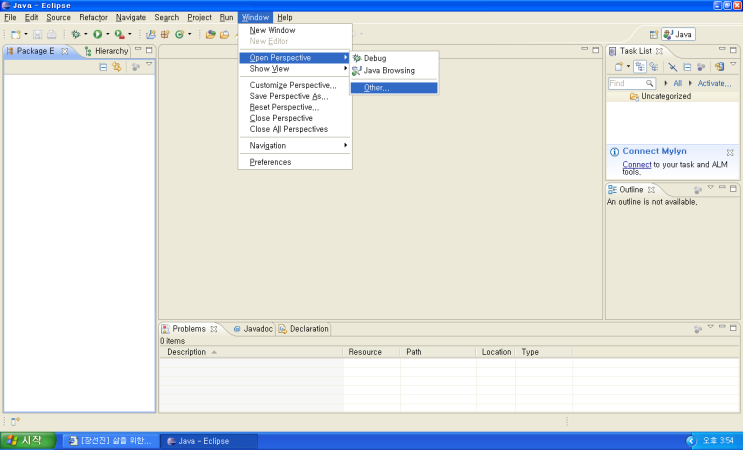
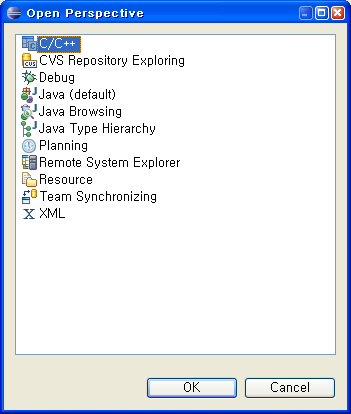
<CDT를 설치 했으니, C/C++ 개발용 Perspective로 화면구성을 전환합니다.>
현재 CDT버젼(galileo)에서는 Cygwin 1.7 이후버젼을 찾지 못하고 있습니다.
CDT가 ToolChain 레지스트리위치를 찾는데,
Cygwin 1.7 이후 관련 정보 레지스트리경로가 바뀌었습니다. -_-
아래 주소에서 레지스트리 관련 내용을 다운 받습니다.
http://pds16.egloos.com/pds/201003/31/87/cdt4cygwin17.reg
직접 만드셔도 상관 없습니다.
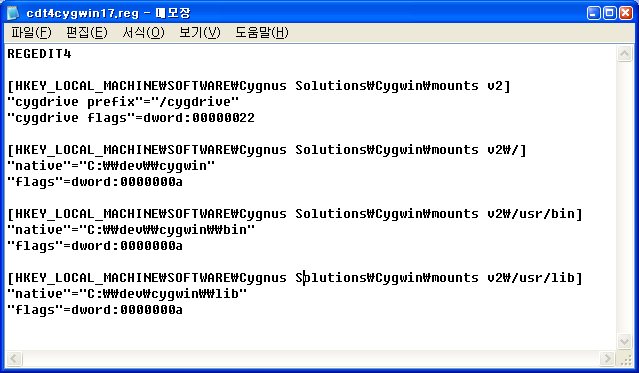
<각자가 설치 한 cygwin 경로로 파일 내용을 수정한 후, 실행하세요.
주의! 경로명에 \ 가 아니라, \\ 가 들어가야 합니다. >
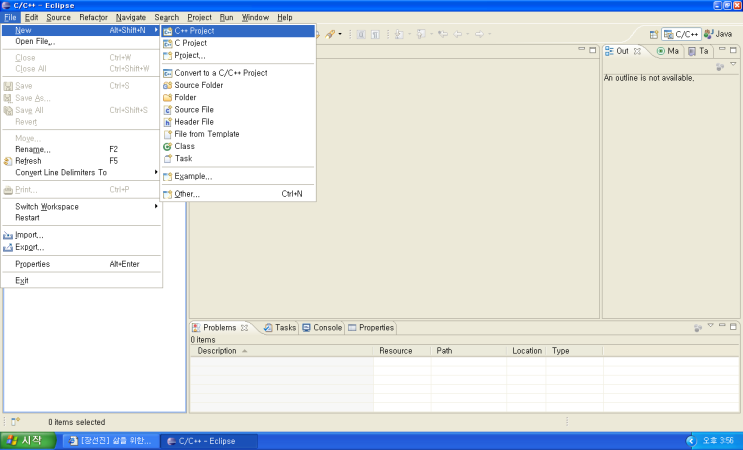
<C++ Project를 생성합니다>
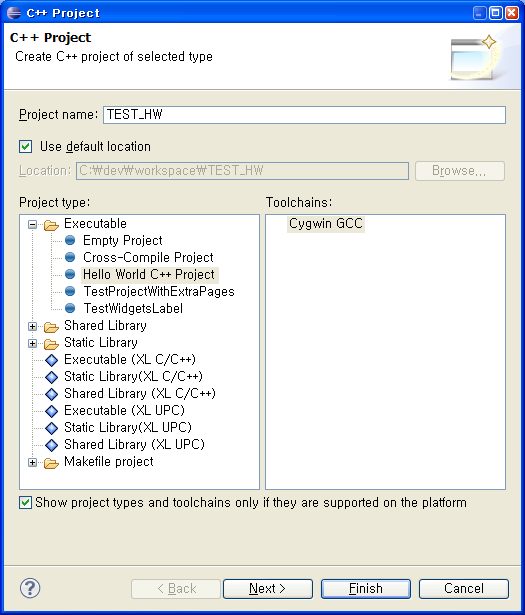
<확인 하셔야 할 점은, Toolchanins 에 Cygwin GCC가 있어야 합니다>
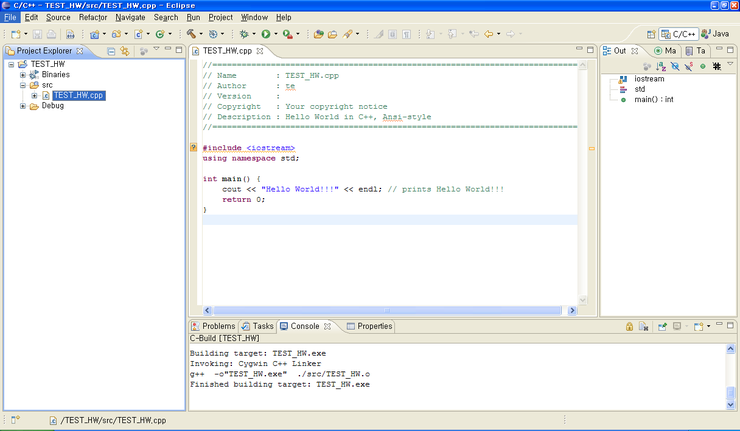
<아래와 같이 프로젝트가 생성 됩니다>
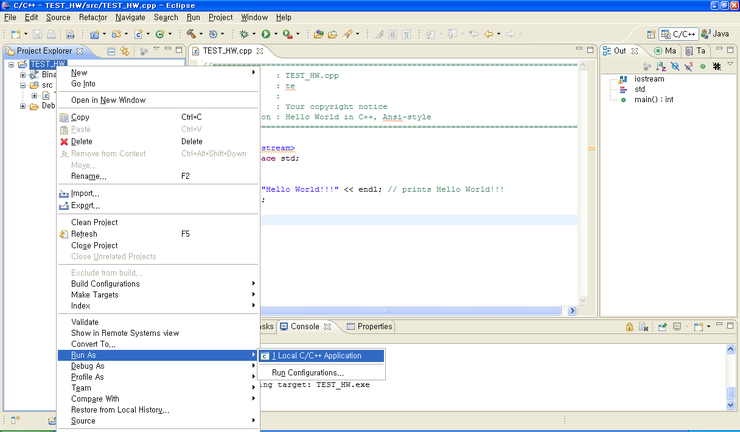
<프로젝트에서 우클릭 후, 실행을 해 봅시다>

<보이시나요? 저 정겨운 문구...>
728x90